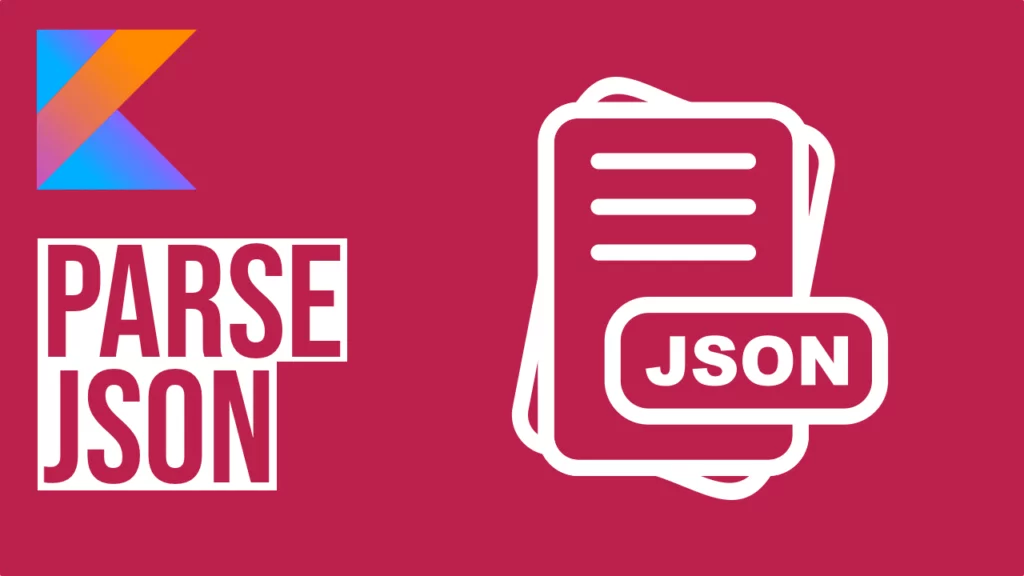Last updated on: February 1, 2022
We’re going to parse JSON without using any 3rd party library but using the java class JSONTokener.
With the JSONTokener, we can parse a JSON string into an object. These objects can be cast as JSONObject or as JSONArray. In that way, we’ll be able to read the JSON values.
I’ll cover 3 cases that may you face when you’re trying to parse JSON:
- Simple JSON: Just a simple JSON without any complex structure
- Array JSON: The JSON structure begins with an array and without a key
- Nested JSON: Includes nested objects
Contents
Simple JSON
A simple JSON doesn’t have any complex structure, like arrays, nested objects, e.t.c, and it looks like that:
{
"id": "1",
"employee_name": "Jack Full",
"employee_salary": "300800",
"employee_age": "61"
}Code language: Swift (swift)After getting the response from the HTTP request, you parse the JSON string into JSONObject, to get the JSON values:
val jsonObject = JSONTokener(response).nextValue() as JSONObject
// ID
val id = jsonObject.getString("id")
Log.i("ID: ", id)
// Employee Name
val employeeName = jsonObject.getString("employee_name")
Log.i("Employee Name: ", employeeName)
// Employee Salary
val employeeSalary = jsonObject.getString("employee_salary")
Log.i("Employee Salary: ", employeeSalary)
// Employee Age
val employeeAge = jsonObject.getString("employee_age")
Log.i("Employee Age: ", employeeAge)Code language: Kotlin (kotlin)Array JSON
Sometimes, you might see a JSON start with an array and without having a key:
[
{
"id": "1",
"employee_name": "Tiger Nixon",
"employee_salary": "320800",
"employee_age": "61"
},
{
"id": "2",
"employee_name": "Garrett Winters",
"employee_salary": "170750",
"employee_age": "63"
},
// ...
]Code language: Swift (swift)After getting the response, you parse the JSON string into a JSONArray, and you’re looping through the array to get the JSON values.
val jsonArray = JSONTokener(response).nextValue() as JSONArray
for (i in 0 until jsonArray.length()) {
// ID
val id = jsonArray.getJSONObject(i).getString("id")
Log.i("ID: ", id)
// Employee Name
val employeeName = jsonArray.getJSONObject(i).getString("employee_name")
Log.i("Employee Name: ", employeeName)
// Employee Salary
val employeeSalary = jsonArray.getJSONObject(i).getString("employee_salary")
Log.i("Employee Salary: ", employeeSalary)
// Employee Age
val employeeAge = jsonArray.getJSONObject(i).getString("employee_age")
Log.i("Employee Age: ", employeeAge)
// Save data using your Model
// Notify the adapter
}
// Pass adapter to the RecyclerView adapterCode language: Kotlin (kotlin)Tip: If a key does not exist in some objects, you can set it as optional like this:
val id = jsonArray.getJSONObject(i).optString(“id”)
Nested JSON
When a JSON object is inside another JSON object, it’s called ‘nested’ and will look like the following JSON structure:
{
"data": [
{
"id": "1",
"employee": {
"name": "Tiger Nixon",
"salary": {
"usd": 320800,
"eur": 273545
},
"age": "61"
}
},
{
"id": "2",
"employee": {
"name": "Garrett Winters",
"salary": {
"usd": 170750,
"eur": 145598
},
"age": "63"
}
},
// ...
]
}Code language: Swift (swift)After getting the response, you parse the JSON string into a JSONObject. Then you get the “data” as a JSONArray and loop it through the array.
val jsonObject = JSONTokener(response).nextValue() as JSONObject
val jsonArray = jsonObject.getJSONArray("data")
for (i in 0 until jsonArray.length()) {
// ID
val id = jsonArray.getJSONObject(i).getString("id")
Log.i("ID: ", id)
// Employee
val employee = jsonArray.getJSONObject(i).getJSONObject("employee")
// Employee Name
val employeeName = employee.getString("name")
Log.i("Employee Name: ", employeeName)
// Employee Salary
val employeeSalary = employee.getJSONObject("salary")
// Employee Salary in USD
val employeeSalaryUSD = employeeSalary.getInt("usd")
Log.i("Employee Salary in USD: ", employeeSalaryUSD.toString())
// Employee Salary in EUR
val employeeSalaryEUR = employeeSalary.getInt("eur")
Log.i("Employee Salary: ", employeeSalaryEUR.toString())
// Employee Age
val employeeAge = employee.getString("age")
Log.i("Employee Age: ", employeeAge)
// Save data using your Model
// Notify the adapter
}
// Pass adapter to the RecyclerView adapterCode language: Kotlin (kotlin)You can find the final project here
If you have any questions, please feel free to leave a comment below