Last updated on: May 27, 2023
In this tutorial, I’m going to show you an effortless way to monitor the network state (Wifi, Cellular or No connection) in your iOS app using Reachability.swift
Reachability.swift is a replacement for Apple’s Reachability re-written in Swift.
Contents
Adding Reachability.swift in your project
Go to https://github.com/ashleymills/Reachability.swift and press Clone or download > Download ZIP:
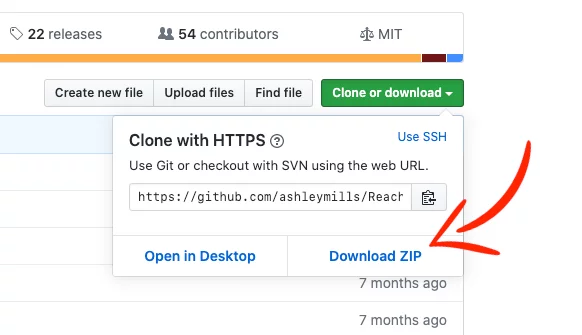
Unzip it and take the Reachability.swift file (Sources > Reachability.swift) and drag-and-drop it inside your project
On the new window, check the box Copy items if needed and press Finish
Using Reachability.swift
First, declare Reachability:
let reachability = try! Reachability()Code language: Swift (swift)In the viewWillAppear method, add an observer to the Notification Center, so every time the network state changes, like from Wifi goes to Cellular, this will be detected instantly and call the reachabilityChanged method.
override func viewWillAppear(_ animated: Bool) {
NotificationCenter.default.addObserver(self, selector: #selector(reachabilityChanged(note:)), name: .reachabilityChanged, object: reachability)
do {
try reachability.startNotifier()
} catch {
print("Unable to start notifier")
}
}
@objc func reachabilityChanged(note: Notification) {
let reachability = note.object as! Reachability
switch reachability.connection {
case .wifi:
print("Wifi Connection")
case .cellular:
print("Cellular Connection")
case .unavailable:
print("No Connection")
case .none:
print("No Connection")
}
}Code language: Swift (swift)And in the viewDidDisappear method, remove the stop the notifier and remove the observer.
override func viewDidDisappear(_ animated: Bool) {
super.viewDidDisappear(animated)
reachability.stopNotifier()
NotificationCenter.default.removeObserver(self, name: .reachabilityChanged, object: reachability)
}Code language: Swift (swift)You can find the final project here
If you have any questions, please feel free to leave a comment below

