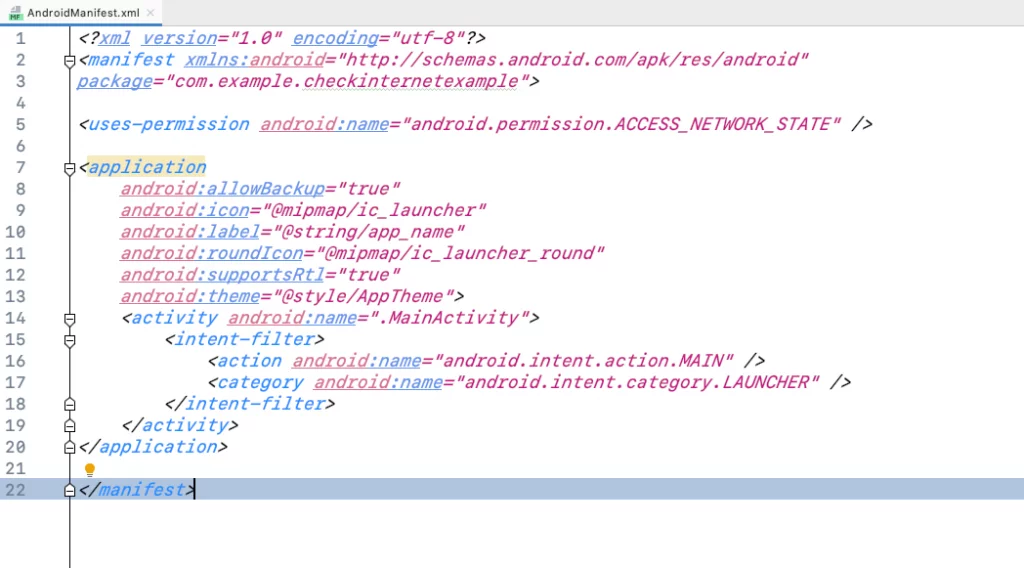Last updated on: May 27, 2023
In this tutorial, I’m going to show you how to check the internet connection in your Android app without using any 3rd party library.
Contents
Adding required dependencies
Go to your app-level build.gradle file and add the following dependency:
// ...
dependencies {
// ...
implementation 'androidx.localbroadcastmanager:localbroadcastmanager:1.0.0'
// ...
}Code language: Kotlin (kotlin)The Local Broadcast Manager will help us to track the changes of internet connection (e.g, from Wi-Fi to cellular, or from Wi-Fi to no connection)
Next, go to the AndroidManifest.xml and add the following permission:
<uses-permission android:name="android.permission.ACCESS_NETWORK_STATE" />Code language: HTML, XML (xml)Creating the NetworkMonitorUtil file
Create a new Kotlin file, and give it the name NetworkMonitorUtil.
Then, paste the following code inside:
enum class ConnectionType {
Wifi, Cellular
}
class NetworkMonitorUtil(context: Context) {
private var mContext = context
private lateinit var networkCallback: NetworkCallback
lateinit var result: ((isAvailable: Boolean, type: ConnectionType?) -> Unit)
@Suppress("DEPRECATION")
fun register() {
if (Build.VERSION.SDK_INT >= Build.VERSION_CODES.P) {
// Use NetworkCallback for Android 9 and above
val connectivityManager = mContext.getSystemService(Context.CONNECTIVITY_SERVICE) as ConnectivityManager
if (connectivityManager.activeNetwork == null) {
// UNAVAILABLE
result(false,null)
}
// Check when the connection changes
networkCallback = object : NetworkCallback() {
override fun onLost(network: Network) {
super.onLost(network)
// UNAVAILABLE
result(false, null)
}
override fun onCapabilitiesChanged(network: Network, networkCapabilities: NetworkCapabilities) {
super.onCapabilitiesChanged(network, networkCapabilities)
when {
networkCapabilities.hasTransport(NetworkCapabilities.TRANSPORT_WIFI) -> {
// WIFI
result(true,ConnectionType.Wifi)
}
else -> {
// CELLULAR
result(true,ConnectionType.Cellular)
}
}
}
}
connectivityManager.registerDefaultNetworkCallback(networkCallback)
} else {
// Use Intent Filter for Android 8 and below
val intentFilter = IntentFilter()
intentFilter.addAction("android.net.conn.CONNECTIVITY_CHANGE")
mContext.registerReceiver(networkChangeReceiver, intentFilter)
}
}
fun unregister() {
if (Build.VERSION.SDK_INT >= Build.VERSION_CODES.P) {
val connectivityManager =
mContext.getSystemService(Context.CONNECTIVITY_SERVICE) as ConnectivityManager
connectivityManager.unregisterNetworkCallback(networkCallback)
} else {
mContext.unregisterReceiver(networkChangeReceiver)
}
}
@Suppress("DEPRECATION")
private val networkChangeReceiver: BroadcastReceiver = object : BroadcastReceiver() {
override fun onReceive(context: Context, intent: Intent) {
val connectivityManager = context.getSystemService(Context.CONNECTIVITY_SERVICE) as ConnectivityManager
val activeNetworkInfo = connectivityManager.activeNetworkInfo
if (activeNetworkInfo != null) {
// Get Type of Connection
when (activeNetworkInfo.type) {
ConnectivityManager.TYPE_WIFI -> {
// WIFI
result(true, ConnectionType.Wifi)
}
else -> {
// CELLULAR
result(true, ConnectionType.Cellular)
}
}
} else {
// UNAVAILABLE
result(false, null)
}
}
}
}Code language: Kotlin (kotlin)Because some methods are deprecated in newer versions of Android we’re going to use two different ways to check the internet connection:
For devices with Android 9 (Pie) and above we use NetworkCallback, which has methods to detect when the network is available or not and what type is (Wifi, Cellular e.t.c).
And for devices with Android 8 (Oreo) and below, we use the method CONNECTIVITY_ACTION combine with LocalBroadcastManager to run the code whenever the network state changes.
Using NetworkMonitorUtil
To use the NetworkMonitorUtil, first, you have to initialize it and register the LocalBroadcastManager/NetworkCallback in the onResume() method:
class MainActivity : AppCompatActivity() {
private val networkMonitor = NetworkMonitorUtil(this)
override fun onCreate(savedInstanceState: Bundle?) {
super.onCreate(savedInstanceState)
setContentView(R.layout.activity_main)
// ...
}
override fun onResume() {
super.onResume()
networkMonitor.register()
}
}Code language: Kotlin (kotlin)To get the state of the internet connection, use result:
override fun onCreate(savedInstanceState: Bundle?) {
super.onCreate(savedInstanceState)
setContentView(R.layout.activity_main)
// ...
networkMonitor.result = { isAvailable, type ->
runOnUiThread {
when (isAvailable) {
true -> {
when (type) {
ConnectionType.Wifi -> {
Log.i("NETWORK_MONITOR_STATUS", "Wifi Connection")
}
ConnectionType.Cellular -> {
Log.i("NETWORK_MONITOR_STATUS", "Cellular Connection")
}
else -> { }
}
}
false -> {
Log.i("NETWORK_MONITOR_STATUS", "No Connection")
}
}
}
}
}Code language: Kotlin (kotlin)Note: If you have to do changes in the UI, your code needs to be inside a runOnUiThread { }
And to stop monitoring, unregister the LocalBroadcastManager/NetworkCallback in the onStop() method:
override fun onStop() {
super.onStop()
networkMonitor.unregister()
}Code language: Kotlin (kotlin)You can find the final project here
If you have any questions, please feel free to leave a comment below